Access to and purchase of materials (for ERI members)
Registering MyOPAC
Introduction
By logging in to MyOPAC, you will be able to use various services via web. Examples follow.
- Checking up books you are borrowing and making an extension of the due date
- Reserving books or placing delibery requests of books/copies
Advanced registration required. ERI members may register at the service counter. Upon completion of user registration, you will be able to use such services as photocopying and requesting books to be delivered. These services are free to users with the cost borne by the ERI Library.
MyOPAC requires authentication by UTokyo Account or Library Account.
| Status | Type of ID cards | Login | |
|---|---|---|---|
| UTokyo Account | undergraduate, graduate, faculty and staff | student ID card (smart card), faculty ID card (SC) | UTokyo Account |
| Library Account | faculty and staff, professor emeritus | library card, card ofr proffessor emeritus | last 10 degits printed on the card * |
An initial password is issued in user registration at the service counter.
Reservation and delivery services
By logging in to MyOPAC, you will be able to reserve materials that are out on loan to another user. You can also request material that is available in libraries on another campus (Hongo, Komaba, Kashiwa, Shirokanedai) to be delivered to the ERI Library for you.
To make a request for reservation or delivery, please log in to MyOPAC and click the “Reserve Ebutton on the search result.
Conditions for loan and renewal vary with each library. You can find more information using the “User Guide" link on the List of UTokyo Libraries.

Delivery service
There are two options of photocopy request.
User registration is required for receiving the services.
Delivery of photocopied material
You can request delivery of a copy of an academic paper.
To make a request for delivery, please log in to MyOPAC and click the "Copy" button shown on search results.
Reading PDF files
Using this service, you can request delivery of an academic paper as a PDF file. To make a request for delivery, please log in to MyOPAC and click “PDF Ebutton.
* You can read and print PDF files via your PC when connected to the university’s internal network, but you cannot save the files.
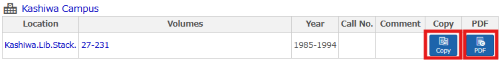
Delivery from other universities
For materials that are not available in UTokyo Libraries, you can request of original materials or photocopies from other universities or institutions.
To make a request for delivery, please switch to "CiNii Books" tab, and click "Copy/Borrow from other univ." link shown on search results.
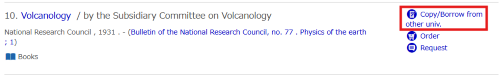
User's guide for MyOPAC Delivery Request Service
Use of other libraries
Libraries of The University of Tokyo
You can access other UTokyo Libraries using your University Student/Staff ID card. Please access the websites of List of UTokyo libraries, and read the conditions-of-use of the libraries.
If you wish to photocopy materials at the university's expense, or wish to borrow materials kept by laboratories, please consult us at the ERI Library service counter in advance.
* ERI members may use photocopiers in the Science Library and the Engineering Bldg. 1 Library A for free.
Libraries of other universities/institutions
A letter of introduction may be required to use libraries of other universities or institutions. Please check the websites of the relevant library and consult us at the ERI Library service counter if such a letter is required.
Enquires
If you have any questions, please do not hesitate to contact us at the ERI Library service counter, or through the ASK service. ASK is a library reference service via internet.
- ERI Library: eri-lib[at]eri.u-tokyo.ac.jp.
- The University of Tokyo Library ASK Service
Purchase (For ERI members only)
Request to purchase materials
We accept recommendations for new materials to be added to the library at any time. (limited to ERI members)
Book Request Form 
UTokyo Account login required
